Why 35mm Negative Scanning
Still have 35mm negatives? Got too many to take to the local drug store or other walk-in commercial processor? Looking for an alternative to the wait while your negatives are returned from scanning services by mail or any other fast delivery – even overnite? And what if you have a huge accumulation of 35mm negatives and want to work with them at your convenience.
Thanks to advances in technology, 35mm negatives have new possibilities. There are affordable scanners of various types and prices dedicated to doing the job of converting negatives to digital for you. If you own or are you thinking about buying a 35mm negative-slide scanner, the link below can offer some information on scanners and allow a look at a few machines capable of scanning 35mm negatives.
With the availibility of lots of older, great, hardware, some of it discontinued, at much less than original cost, scanning your own is an even better option today than ever.
So you’re wondering how to get your 35mm negatives into some format where they can be worked with today. With the old enlarging/darkroom method all but dead for this kind of film, there is the digital option. There are many 35mm negative scanners on the market to choose from.
We are only dealing with 35mm negative and slide scanners here, concentrating on the 35mm negative scanning side of the machines and softwares. Scanners that work with larger format negatives such as 2 1/4″ are enormously more expensive and for the most part only companies, not individuals, will afford one of these units. We will be dealing with color negatives and very little with black and white due to the differences in these 35mm films.
When looking for a 35mm negative scanner one will immediately notice that the machines are called and searched for by several names, all of which return negative and slide scanners. They are most frequently called “negative” scanners, “film” scanners, and/or “slide” scanners.
 One factor that one has to be very careful of is being offered or sold a low end flatbed scanner that claims to be able to scan negatives and slides. The folks at FLAAR, a very high end scanning facility say “Because you need at least 2500 dpi on a flatbed (or 2700 dpi in a dedicated scanner such as a Nikon). Your average flatbed can produce only 600 dpi, 1000 dpi, or 1200 dpi. Nowhere near enough.” What is “enough”? They are talking about usability of the resulting image. Many images are blown up, not down, for work. This is where higher resolution at the scan head is needed and why FLAAR recommends higher resolutions – it’s in the numbers.
One factor that one has to be very careful of is being offered or sold a low end flatbed scanner that claims to be able to scan negatives and slides. The folks at FLAAR, a very high end scanning facility say “Because you need at least 2500 dpi on a flatbed (or 2700 dpi in a dedicated scanner such as a Nikon). Your average flatbed can produce only 600 dpi, 1000 dpi, or 1200 dpi. Nowhere near enough.” What is “enough”? They are talking about usability of the resulting image. Many images are blown up, not down, for work. This is where higher resolution at the scan head is needed and why FLAAR recommends higher resolutions – it’s in the numbers.
So why are some negative/slide scanners more expensive than others? Good optics cost. Better optics cost more! Same with sensor. Check out the comparison photograph comparing a 5 megapixel scanner set to interpolate to "3600dpi" with an actual 3600 dpi scanner – the house on the left is from the 5 megapixel head and the one on the right is from the 3600dpi head. The 5 megapixel image is necessarily interpolated. When that manufacturer says its scanner is a 5 megapixel unit, it’s saying that the sensor can deliver that many pixels or dots – total This is a width times height measurement. The scanner head is physically limited to this resolution by design and this maximum specification does not increase. Interpolation is the process of filling in the holes when scanned data is “blown up”.
is necessarily interpolated. When that manufacturer says its scanner is a 5 megapixel unit, it’s saying that the sensor can deliver that many pixels or dots – total This is a width times height measurement. The scanner head is physically limited to this resolution by design and this maximum specification does not increase. Interpolation is the process of filling in the holes when scanned data is “blown up”.
 The digital world helped us make better GLASS cheaper but it is still glass that focuses the image from the negative onto the sensor. Higher resolutions require finer glass. Higher quality of the individual scanner is associated with the quality of the glass used to focus. Higher quality=higher price. Among others, Epson offers such a low end scanner claiming it will scan negatives – sure it will – and the result is only marginally usable when the end product needs to be blown up and not down. Many salespeople in stores are not well informed on this and will attempt to sell you a flatbed scanner because it says on the box that it will scan slides and negatives. Only stores that sell medium to highend flatbed scanners will have such flatbeds and these stores are far and few between – they are not your BestBuys or your Fry’s.
The digital world helped us make better GLASS cheaper but it is still glass that focuses the image from the negative onto the sensor. Higher resolutions require finer glass. Higher quality of the individual scanner is associated with the quality of the glass used to focus. Higher quality=higher price. Among others, Epson offers such a low end scanner claiming it will scan negatives – sure it will – and the result is only marginally usable when the end product needs to be blown up and not down. Many salespeople in stores are not well informed on this and will attempt to sell you a flatbed scanner because it says on the box that it will scan slides and negatives. Only stores that sell medium to highend flatbed scanners will have such flatbeds and these stores are far and few between – they are not your BestBuys or your Fry’s.
What about measuring the quality of the machine? Not much attention has been paid to the fact that the measuring system for digital cameras and scanners has switched from DPI (dots per inch) to megapixels in less expensive scanners. The Myth of the Megapixel has to be understood in order to know better what you’re looking for. Newer scanner’s "quality" also now is measured by their megapixels which is only part of the story. Check out the math in the megapixel section and compare the actual math between the 5 megapixel specification and the higher resolutions. One will notice when getting into higher end scanners that measurements and ratings are still done in dpi and color density ratings and not megapixels. These are not given or easily obtained for low end scanners. Let it be said that consumers still want quality even at the lowest prices and the digital revolution has help that greatly.
Newer 35mm negative and slide scanners start off with the 5 megapixel models. Lets take a look at a randomly chosen advertisement for one of the lower end 35mm negative scanners:
- 10 bits per color channel – – – Any scanner will have at least 8 bits per channel
- 1800 dpi image enhancement – – – Enhancement at the scanner is sometimes a desirable option but one might want to control whether or not the original is “enhanced” and exactly what that enhancement does to the resulting image. The ultimate determinate here is what YOU and what your project wants and neeeds from the machine.
- 2.0 USB interface – – – If the machine doesn’t have this it is not in the real world.
- 5MP CMOS sensor provides 10 bits per color channel for data conversion, and uses fixed focus and automatic exposure control and color balance, resulting in clear digital images without the loss of resolution – – -This is one of the newer features that is worth having.
- Built-in back light – – – Without this no 35mm negative scanner will work – – – Duh! Huh!
- Converts all 35mm color / monochrome negatives and mounted slides to digital at the touch of a button – – – Duh! Gotta have something to make it work, software and/or hardware.
- Each negative or slide takes less than a second to scan and download into a digital file to print, copy to CD or store – – – Yes, todays low end machines are faster. Realize that the file size for a high quality image is larger than for lower quality, a matter of math. Part of the speed obtained by today’s low end machines is that the raw file out of the machine is small then enhanced to the file you get with software.
- Ideal for safeguarding images from weddings, holidays and treasured family moments – – – Again Duhhhh!
- Includes software for enhancing image quality – – – No scanner would work without software of some kind. Notice they don’t say what that software is or show a screen shot.
- Scan color or monochrome film and mounted slides – – – We know – that’s what it does, that’s what it is – why repeat.
- Scan Method: Single Pass – – – This used to be a factor but nowadays all worthy scanners are single pass.
- Scans images and provides super sharp, high resolution images up to 3,600 dpi and uses three white LED’s as a back light source – – – 5 megapixels does not equal 3600dpi! The resolution has increased to 3600dpi and not the quality of the scan due to the fact that nothing has changed at the sensor – We are dealing with raw images here, not enhanced.
Interpolation is a method of constructing new data points within the range of a discrete set of known data points. The table and calculators on the megapixel page explain mathmatically the relationship between dpi, pixels, and printed picture size but cannot calculate any direct relationships between pixels and dots due to the fact that the pixel is not a set unit of measure whereas the dot has been calculated in terms of an inch. A good example of what a pixel is can be had from comparing the pixel size of a square held by a person in a stadium who uses that in a display seen from a distance and together make a message or whatever, to the pixels we speak of here. There is no standard. Both are pixels. In digital imaging, a pixel or picture element is a single point in a raster image.